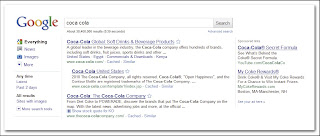In this post, I’m going to write about a tool which can help you improve the indexability of your website and ensure your site is ranked in Google. Very often, my colleagues have asked me “What is this Google Webmaster tools?” “What does it really do?” How to use it?
Before I really get into the tool, I want you to understand why Google made this tool? Not all websites are coded in the same way. Some use a lot of Javascript, some are flash based, some use frames and so on. Google Webmaster tools tell the webmaster how to build better sites for Google’s search engine.
It is virtually impossible for Google to crawl the entire web. So to make things easy, they also thought of a way wherein people can submit their sites and Google then goes and crawl’s the site.
It’s a win-win situation for both, they get to know about your site and you get a chance to enter into their database. Google Webmaster Tool is a free toolset provided by Google that helps you first understand what’s going on with your website. This way you make decisions based off of data and make your site a search engine’s indexing dream. That’s not just good business for Google, it’s good for your website too.
So now coming back to our main topic how do we use Google Webmaster Tools and what should we focus on?
Fist thing to remember is that this is a free tool. So like any other service you will need a Google Account. If you have a current Google Analytics account, you can use that too!
As soon as you sign in, you will see the ‘Home’ page where you will be asked to add your site. Remember, you can add up to 500 sites in your account. Once you add your site, you will need to perform what Google calls “site verification” for each site submitted. This proves to Google that you are the owner of the site before they release detailed information to you. If you are not the webmaster then ask your agency to perform this step. It fairly simple and can be done in 4 ways. These are:
· You add a DNS record to your domain's configuration or
· Link to your Google Analytics account or
· Upload an HTML file to your server or
· Add a meta tag to your site's home page
Once your site has been verified, you’ll have access to a whole suite of useful tools. Click on your site and you will be taken to the ‘Dashboard’. There are 4 sections to the left:
1. Site Configuration (Information about your site)
2. Your Site on the Web (Google data re: your site)
3. Diagnostics (Any problems Google had while indexing your site)
4. Labs (your site performance and video sitemap submission)
These sections are true eye openers and they help you see your site through the eyes of a search engine. If you have to prepare a report, focus on the following:
Dashboard – This is more like a summary page. It gives you a rough overview of everything from what keywords you are ranking for to how much traffic you are getting. In addition to that you’ll see if the Google bot is experiencing any crawl errors when going through your website, the number of sites linking to yours, and how many pages Google has indexed
Site Configuration
Sitemap – This section can be found under ‘Site Configuration’. Submitting a sitemap will help Google determine what pages you have on your website so they can index them. If you don’t submit a sitemap they may not index all of the pages on your website, which means you won’t get as much traffic.
(If you would like to learn - how to create a sitemap then click on the link!)
Crawler Access - There will be some pages on your website that you just don’t want Google to index. This could be private login areas, RSS feeds, or crucial data that you don’t want people accessing. By creating a robots.txt file you can block not just Google, but all search engines from accessing web pages that you don’t want them to get their hands on. There is also a tab which helps you in generating a robots.txt for your site. If you see that Google is indexing any of your private data you can also ask for removal of those URLs.
Sitelinks – Sitelinks are links to a site's interior pages. Not all sites have sitelinks, but as you grow in popularity you’ll naturally get them. Google generates these links automatically, but you can remove sitelinks you don’t want.
Change of Address – This is a very useful tool. If you have recently swapped domains or you are looking to change the URL of your website, you better let Google know or else your traffic is going to decrease
Settings – This section is used for setting up a Geotargeting for your website. This means that your website is for users of a particular region. For example – I have a .com website but it is intended for an audience in UK, I will go to the Settings section and choose my preferred location as UK. This will ensure when people in UK search for my site its shows up in the UK database. You can also use this section to choose how you want to display your domain name. The reason for picking one is that people may link to different versions of your domain (e.g. abc.com or www.abc.com or www.abc.com/home.php) and by selecting one Google will combine the links, which will help your rankings.
You can even adjust your crawl rate. If you feel that the Google bot needs to be crawling your website more often and faster then you can tell them to do so. Note – keeping the default crawl rate is preferable as if Google crawls your website too often it can cause too much bot traffic going to your server and increase your hosting costs.
Your site on the web
Have you ever wondered how Google looks at your website? Through GWT you can see how Google views your website. After all, it’s a search engine and not a human… so naturally it won’t be able to look at a website in the same way you do.
Search Queries - I personally love this section! It tells you all the keywords which have brought traffic to your website. How many times where they searched? How many times clicked? If you have recently optimised your site then you can see how your keywords are performing. You can monitor the keyword performance % change too.
If you have not yet optimised your site but would like to do so then you can look at this data and make your title tag and meta description more attractive as that is what people read before clicking through to your site
Links to your site - This is another very useful section. Since linking is given 50% weightage by Google while analyzing your site and what rank to position it on its SERPS, this page will help you monitor who you are linking to. Remember while quantity of links is important, it is quality which matters the most. How is your site linked? What anchor texts are used? Who you link to is found under this tab.
Keywords - You may have a good idea of what keywords you want to rank for, but that may not be consistent with what Google is ranking you for. Under the keywords section you can see what keywords your website is the most related to.
You can also see what variations of each keyword those are also relevant to your website. For example some people misspell keywords and you can find out which misspellings your website is most relevant for.
Internal Links – This section tells you how your site is linked internally. If you don’t link to your internal pages, they will not get as much PageRank and they won’t place as well in the search listings. For example, if you want your about page to rank for your company name make sure you link to it multiple times. In addition to that, this data will also help you determine which pages Google feels is the most important.
Subscriber stats - If you have a blog, this area of GWT will be useful for you. If you don’t, it won’t.
Under the subscriber stats section you can see which of your blog posts are the most subscribed to by Google’s feed reader. You can then take that data and write more posts that are similar to your popular ones. And of course, you can stop writing blog posts similar to the ones that no one subscribed to, as readers probably didn’t enjoy them as much.
Diagnostics
Through the diagnostics section, you can figure out what’s wrong with your site and how you can fix it. Websites are made by humans, so don’t expect them to be perfect. Your code maybe a bit messed up, and even worse, your website may contain malware.
Malware - If you have malware on your server, you should see a message here. If you don’t, Google Webmaster Tool won’t show you much.
Crawl errors - The crawl errors section will show you if there any problems that relate to your site on the web or on a mobile phone. The most common error that you’ll see is a 404 error, which means Google’s bot can’t find that page
Crawl Stats - If you have thousands of pages on your site, then you should expect Google to crawl most of these pages on a daily or weekly basis. If they aren’t, then something is wrong.
Through the graphs and data tables that GWT provides, you should be able to get a good sense if they are crawling enough pages on your website. If they aren’t, consider adjusting the crawl rate under the settings tab.
Fetch as Googlebot – This feature lets you submit pages of your site and get real-time feedback on what Googlebot sees. This feature will help you a great deal when you re-implement your site with a new technology stack, find out that some of your pages have been hacked, or want to understand why they're not ranking for specific keywords.
HTML Suggestions - When Googlebot crawls your site, it may find some issues with your content. These issues won’t prevent your site from appearing in Google search results, but addressing them may help boost your traffic.
The most common problem is related to title tags and meta descriptions.
Labs
Google regularly tests new features out. The easiest way to find out about these new features is to go through the labs sections.
Instant Preview - Instant Previews are page snapshots that are displayed in search results. In general, Google generates these preview images at crawl time. If the Instant Preview looks different from what users see, it could indicate Google is having difficulty crawling your page.
Use this tool to compare an Instant Preview with your live page. This is a great tool as it instantly shows you the fetching errors.
Site Performance - This section shows you performance statistics of your site. You can use this information to improve the speed of your site and create a faster experience for your users. Numerous website owners have seen a positive increase in their traffic by improving their website load time
Video Sitemaps - If you have video on your site, you want to make sure you include those raw video files in your sitemap. This way, Google can index them as they may not be able to find them otherwise.
This will help ensure that your videos are getting the traffic they deserve from Google video search.
Conclusion
If you aren’t making use of Google Webmaster Tools, you should start doing so now. The reason it’s worth using is because it will help guide you and tell you what to do if you want to improve your search engine traffic.